On a video conference call and the laptop fans are too loud?
There might be a quick and easy fix for that.
It is possible Windows is in “Performance Mode”, meaning it will be faster, but those fans will be making more noise.
If you are using Windows 10, try a “Balanced” power mode via the Power icon in the taskbar:
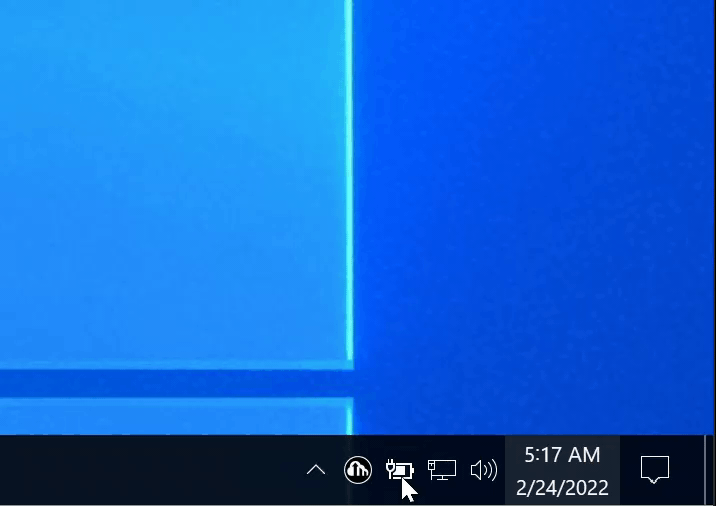
If you are using Windows 11, you will first need to open Settings.
Click “System “on the left side, then find “Power & battery”
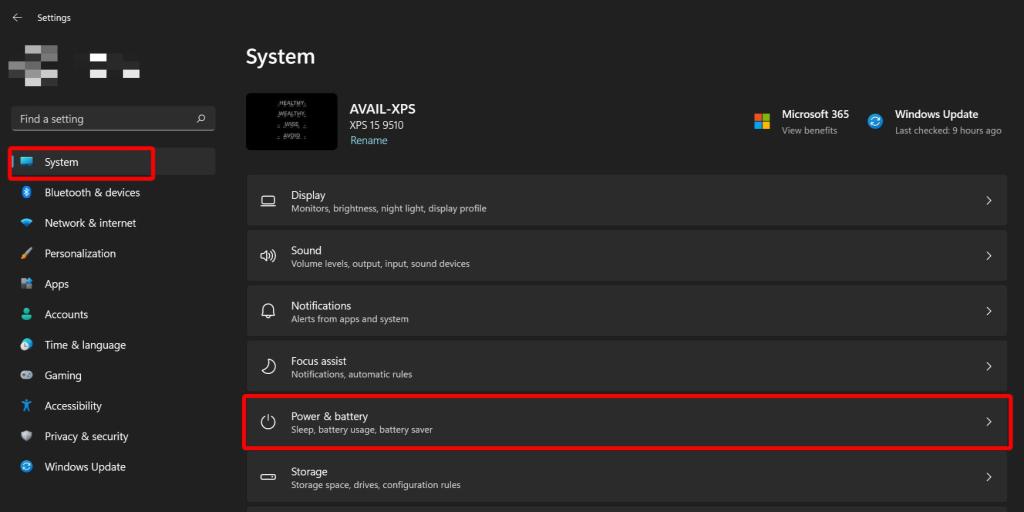
Now you can change the Power mode to “Balanced” via the drop-down menu.
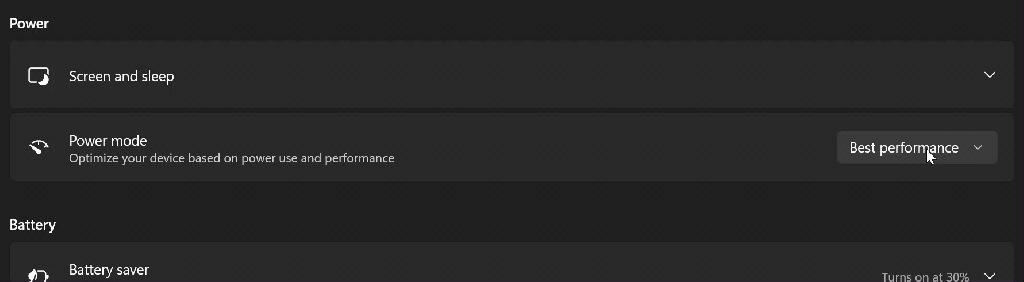
Hopefully this helps!
Thanks for reading.
