
Every organization that handles sensitive or confidential data needs to have the ability to remove that data from any device in order to comply with legal requirements.
If an organization doesn’t have this ability, it is a liability for the employee and employer.
When someone leaves an organization (end of contract, resigns, laid off, etc.) Avail Networks can remotely erase the users “work account” from any personal devices – such as phones, tablets, and computers.
This “work account” would be work emails, work calendars, work contacts, work files, etc.
This selective wipe does not erase any personal data on the device like personal email accounts, pictures, contacts, etc.
In the event a device is lost or stolen, Google Workspace can also completely wipe a device, and Avail Networks will only perform this action when the owner of the device requests it.
First, it is up to the owner of a device to take the necessary steps to secure a device when it is lost or stolen.
Depending on the device manufacturer, this would be Find My iPhone, Find My Device for Android, etc.
A common questions we get is:
“Can you see the pictures on my phone? Can you track my location?”
As Google Workspace administrators, we can’t see any data on a phone, and we don’t track a personally owned devices’ location.
Here’s all we see:
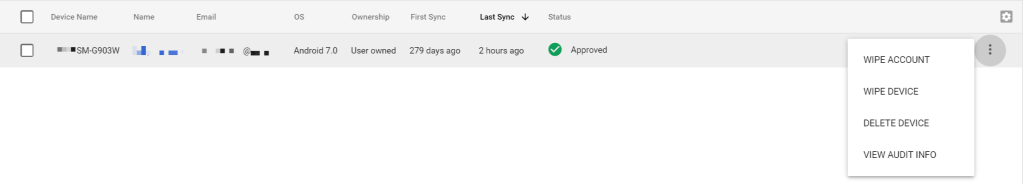
Yup, that’s it.
To be perfectly honest, we find it creepy when organizations make employees install software on their personal devices to see all the information on the device and track its movements.
The buttons on the right side of that image perform these actions:
- WIPE ACCOUNT – only erases the Google Workspace account from the device. This is what we refer to as a “work account”.
- WIPE DEVICE – which, again, is only if it was lost or stolen and the owner can’t wipe the device and requests we do this.
- DELETE DEVICE – this just removes the record of the device in Google Workspace and does nothing to the device – this is used if it was already wiped by the owner or the device is at the bottom of a lake. 🚤
- VIEW AUDIT INFO – shows metrics that look like this:
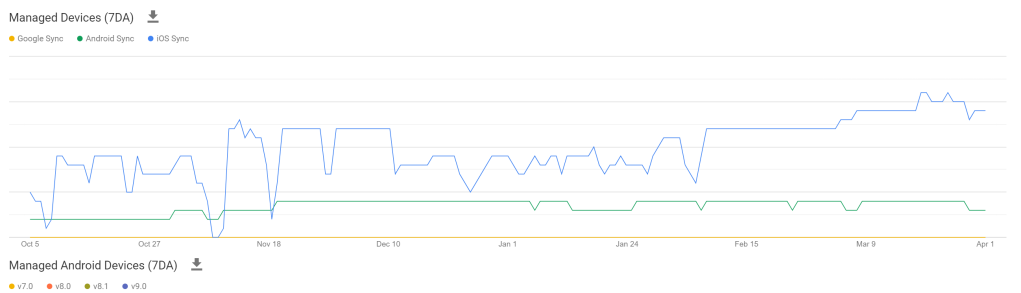
We hope this post addresses any concerns you may have had.
If you have any other questions, please create a help desk ticket.
Thanks for reading.
